Client Sign-Off: Seamless, On-Site, and On Your Terms
Elevation Advisor makes it easy to finalize proposals with your client, whether you're in the office, on-site, or presenting remotely. From the Proposal Preview screen, simply click Send to email the proposal directly to your client. They’ll receive a link that opens a clean, client-facing version of the proposal where they can review each Landscape Work Area, explore the Sections, compare Packages, and select the one that best fits their needs.
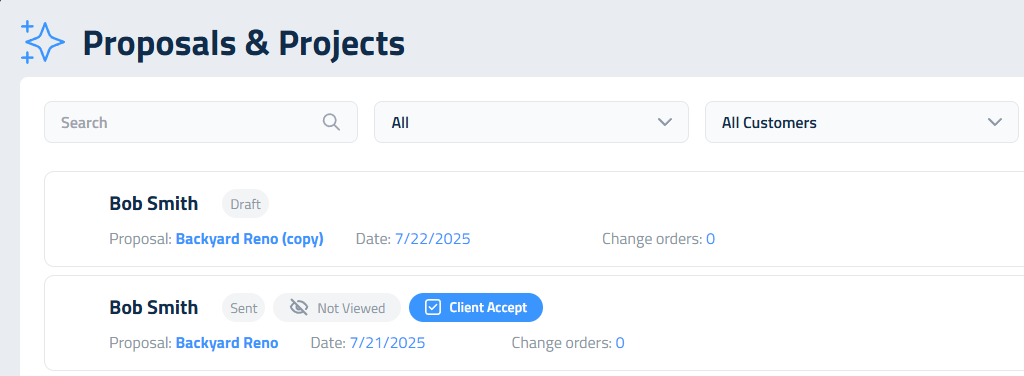
If you're presenting the proposal in person or sharing your screen during a meeting, you can also initiate the signing process yourself. Just go to the Proposal Page and click Client Accept after the proposal has been sent. This opens the same view your client would see via email, complete with all package options and your full contract.
Once a package is selected, Elevation Advisor automatically calculates and displays the full payment plan, including:
- The down payment percentage and dollar amount
- The progress payment amounts
- The final payment details
When your client is ready to move forward, they simply type their name and check each box to agree to your contract and payment terms. It’s fast, professional, and fully digital, no printing, scanning, or back-and-forth required.
After the client signs, Elevation Advisor handles the rest:
- You receive an email notification confirming the proposal has been accepted.
- Your client receives a congratulatory email with a link to revisit their proposal at any time, where they can review packages or even upgrade later. A PDF of the proposal will also be attached to the client's email.
- The proposal’s status automatically updates from Sent to Accepted, and it moves into the Projects area, ready for scheduling, budget review, and invoicing.
- The send date and date of acceptance will be noted in the software
Updated on: 01/21/2026
Thank you!