Creating Packages That Sell Themselves
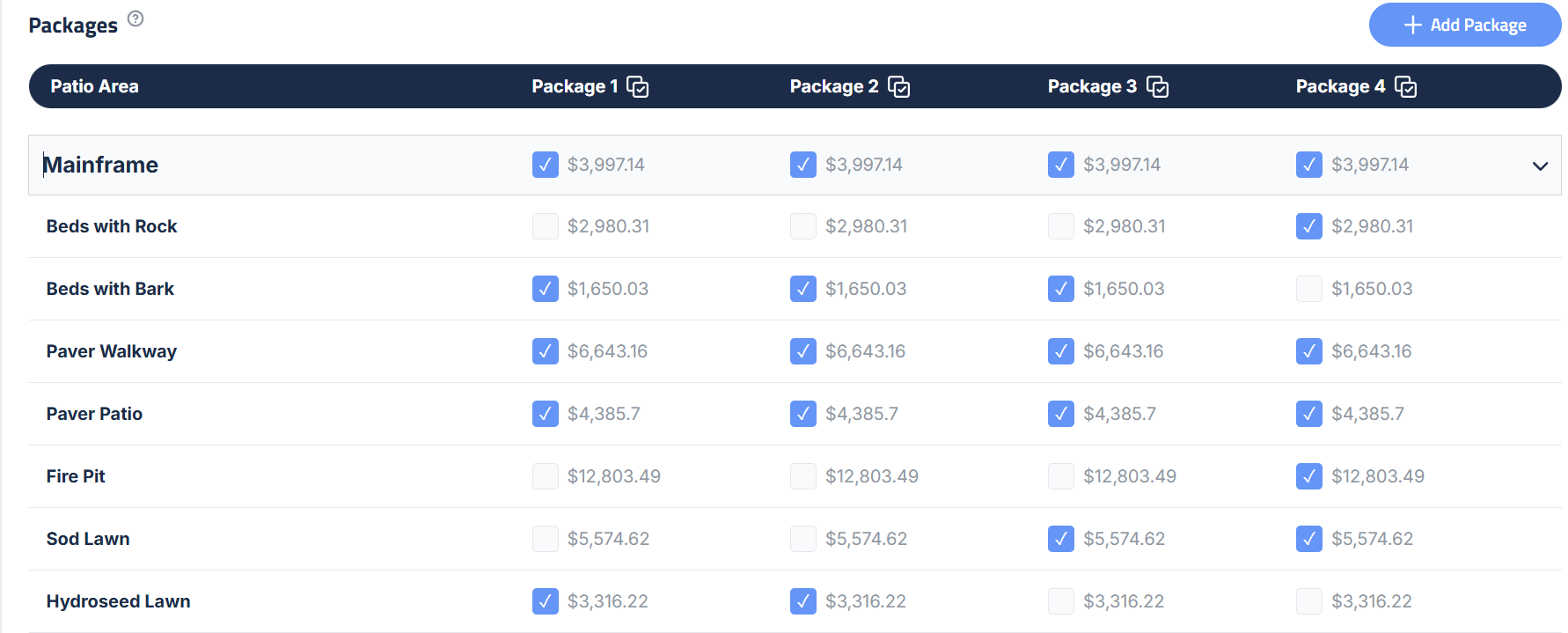
Once your proposal is built, Elevation Advisor gives you the tools to turn it into a dynamic sales experience. The system provides four editable packages by default, you just need to define what each one includes.
Using simple checkboxes, you can:
- Include or exclude specific sections of the proposal
- Create a range of options that align with:
- Different budgets
- Varying priorities
- Distinct phases of work
You can also:
- Add more packages by clicking the “+ Add Package” button
- Hide any package from the client’s view by checking the toggle header icon, which unchecks the entire column
This flexibility allows you to tailor the proposal to each client’s needs while ensuring every option is aligned with your profit goals through the Production Minus Materials (PMM) pricing model.
Why Packages Work
- Clients feel empowered by choice, not boxed in by a single price.
- Structured options reduce decision fatigue and build confidence.
- Anchoring with a basic package makes higher tiers feel more accessible.
- You increase average project size without needing to “sell” harder.
- Every package is priced to hit your profit goals, thanks to PMM.
In short, ISPS-powered packages transform your proposals into persuasive, client-friendly sales tools. They help you close more deals, increase project value, and make clients feel confident and in control, all while delivering predictable profits and helping you get your life back through smarter, more efficient sales.
Updated on: 10/03/2025
Thank you!